MSBI Training

Online Training | Classroom | Virtual Classes
- MSBI Training with 100% placement assistance
- 1860 testers placed in 600 companies in the last 8 years
- MSBI Training Real time expert trainers
- Industry oriented training with corporate case studies
- MSBI Training for Free Aptitude classes & Mock interviews
About MSBI Training Course
Microsoft Business Intelligence (MSBI) provides assistance in Business Intelligence. It comes with a suite of powerful tools that provides solutions for business intelligence related queries and data mining queries. With MSBI, you can easily visualize and explore the data, offering easy-to-use tools that can be managed effectively by individuals. MindQ Systems offers the best MSBI Training in Hyderabad, with an extensive course that will let you delve into Designing an ETL Solution Architecture Using Microsoft SQL Server Integration Services and Implementing and Maintaining Microsoft SQL Server Integration Services.
In addition to that, we will also cover topics on How to Design an Analysis Solution Architecture Using Microsoft SQL Server Analysis Services and Implement and Maintain Microsoft SQL Server Analysis Services. We at MindQ, have professional, expert MSBI trainers with vast experience in the field. Our trainers have thoughtfully designed the curriculum in a way to cater an easy understanding to beginners as well as professionals. Our MSBI training in Hyderabad will expand your knowledge on MDX Queries and teach you factors like how to create complex reports, employ expressions, global collections, and conditional formatting using SQL Server Reporting Services and much more.
Our training is project based and focuses on imparting equal theoretical and practical exposure in the field of Business Intelligence. The Microsoft Business Intelligence [MSBI] course by MindQ is divided into 3 modules and totals more than 50 hours of instructor-led training for SQL Server 2014 Business Intelligence. We assist and provide our students with placement training and a certification that validates the skills and mastery.
MSBI Training Curriculum
SQL Server 2014 Integration Services
Introduction to SQL Server
Integration Services
Product History
SSIS Package Architecture Overview
Development and Management Tools
Deploying and Managing SSIS
Packages
Source Control for SSIS Packages
SSIS for DBAs: Using SQL Server
Management Studio
The Import and Export Wizard
Importing and Exporting Data
Working with Packages
Database Maintenance Plans
Creating Database Maintenance Plans using
SSMS
Business Intelligence
Development Studio
Launching BIDS
Project templates
The package designer
The Toolbox
Solution Explorer
The Properties window
The Variables window
The SSIS menu
Introduction to Control Flow
Control Flow Overview
Precedence Constraints
The Execute SQL Task
The Bulk Insert Task
The File System Task
The FTP Task
The Send Mail Task
Advanced Control Flow
Containers grouping and looping
The Web Service Task
The WMI tasks
The Analysis Services tasks
The Execute Process Task
The Execute Package Task
Introduction to Data Flow
Data Flow Overview
Data Sources
Data Destinations
Data Transformations
The Copy Column Transformation
The Derived Column Transformation
The Data Conversion Transformation
The Conditional Split Transformation
The Aggregate Transformation
The Sort Transformation
Data Viewers
Variables and Configurations
Variables Overview
Variable scope
SSIS system variables
Using variables in control flow
Using variables in data flow
Using variables to pass information
between packages
Property expressions
Configuration Overview
Configuration options
Slowly Changing Dimensions
About Slowly changing dimensions
Types of Slowly changing dimensions
Loading Slowly changing dimensions with
SSIS
Handling inferred member in scd.
Change Data Capture
About CDC & LSN
Enbling CDC on database
Enable on Table
Implementing incremental Load with CDC
Pivoting & unpivoting in SSIS
Debugging, Error Handling and
Logging
SSIS debugging overview
Breakpoints in SSIS
SSIS debugging windows
Control Flow: The OnError event
handler
Data Flow: Error data flow
Configuring Package Logging
Built-in log providers
Advanced Data Flow
Revisiting data sources and
destinations
The Lookup Transformation
Getting Fuzzy: The Fuzzy Lookup and
Fuzzy Grouping Transformations
The Multicast Transformation
The Merge and Merge Join
Transformations
The Data Mining Query
Transformation
The Data Mining Model Training
Destination
The Slowly Changing Dimension
Transformation
Extending SSIS through Custom
Code
Introduction to SSIS scripting
The SSIS script editor
The SSIS object model
Script in Control flow: The Script Task
Script in Data flow: The Script Component
Introduction to SSIS component
development
SSIS Package Deployment
Configurations and deployment
The deployment utility
Deployment options
Deployment security
Executing packages – DTExec and
DTExecUI
SSIS Package Management
The SSIS Service
Managing packages with DTUtil
Managing packages with SQL Server
Management Studio
Scheduling packages with SQL Server
Agent
SQL Server 2014 Reporting
Services
Introducing SQL Server Reporting
Services
Tour of Features
Reporting Services Architecture
Reporting Services Terminology
Reporting Services Editions
Taking Reporting Services for a Spin
Creating Reports
Deconstructing Reporting Services
Shared Data Sources
Creating Reports from Scratch
Calculations and Formatting
Creating Expressions
Using the Global Collections
Formatting Items
Conditional Formatting
Grouping and Sorting
Creating Groups
Calculating Totals and Percentages
Interactive Sorting
Creating Drill-Down Reports
Report Parameters
Creating Report Parameters
Creating Drop-Down Parameters
Multi-Valued Parameters
Debugging Parameter Issues
Creating Matrix Reports and
Charts
Creating a Basic Matrix Report
Matrix Subtotals
Creating a Basic Chart
Exploring the Charting Possibilities
Managing Reporting Services
Deploying Reports and Data Sources
Exporting Reports and Printing
Using the Web-Based Report Manager
Using SQL Server Management
Studio-based Reporting Services Manager
Reporting Services Security
Two Parts to Reporting Services Security
Securing Access to Reports
Data Source Security
Programming Reporting Services
The Many Reporting Services APIs
Integrating Reporting Services into
Applications using URL Access
Using the Report Viewer Controls
Advanced Reporting Services
Programming
Using the Reporting Services Web Service
Working with Custom Assemblies
Snapshots and Subscriptions
Caching and Snapshots
Creating Standard Subscriptions
Creating Data-Driven Subscriptions
Managing Subscriptions
Ad-Hoc Reporting with Report
Builder
The Report Builder Architecture
Creating Report Model Projects
Running Report Builder
SQL Server 2014 Analysis
Services
OLAP Modeling
Modeling source schemas-stars and
snowflakes
Understanding dimensional modelingDimensions (Type 1, 2, or 3) or rapidly
changing
Understanding fact (measures) and cube
modeling
Using SSAS in BIDS
Understanding the development
environment
Creating Data Sources and Data Source
Views
Creating cubes – using the UDM and the
Cube Build Wizard
Refining Dimensions and Measures in BIDS
Intermediate SSAS
KPIs
Perspectives
Translations – cube metadata and currency
localization
Actions – regular, drill-through and
Reporting
Advanced SSAS
Using multiple fact tables
Modeling intermediate fact tables
Modeling M:M dimensions, Fact
(degenerate) dimensions, Role-playing
dimensions, writeback dimensions
Modeling changing dimensions –
Dimension Intelligence w/ Wizard
Using the Add Business Intelligence
Wizards – write-back, semi-additive
measures, time intelligence, account
intelligence
Cube Storage and Aggregation
Storage topics – basic aggregations, MOLAP
Advanced Storage Design – MOLAP, ROLAP,
HOLAP
Partitions – relational and Analysis
Services partitions
Customizing Aggregation Design –
Processing Design
Rapidly changing dimensions / ROLAP
dimensions
Welcome to the Real Time – Proactive
Caching
Cube processing options
Beginning MDX (All Basics)
Basic syntax
Using the MDX query editor in SQL Server
Management Studio
Most-used Functions & Common tasks
New MDX functions
Intermediate MDX
Adding calculated members
Adding scripts
Adding named sets
SSAS Administration
Best practices – health monitoring
XMLA scripting (SQL Mgmt Studio)
Other Documentation methods
Security – roles and permissions
Disaster Recovery – backup / restore
Clustering – high availability
Introduction to Data Mining
What and why?
Examples of using each of the 9 algorithms
(MS Clustering, MS Decision Trees, Naïve
Bayes, MS Sequence Clustering, MS Time
Series, MS Association Rules, MS Neural
Network)
Data mining dimensions
Data mining clients
Processing mining models
Introduction to Reporting Clients
Excel 2003 Pivot Tables
SQL RS & Report Builder
Difference between 2012& 2014
Kick start your corporate career with Mind Q Systems.
MSBI Training Course Highlights
- Interactive live sessions
Professional certified MSBI Trainers with 12+ years of experience. - Project based learning
- Case studies
- Mock interviews + mock tests
- Resume preparation
- Demonstrative training sessions
- MSBI course material
- Top notch Lab facilities
- 100% placement assistance
- MSBI course completion certification
Certificate
We provide a MSBI course completion certificate that is absolutely free and optional. The certificate can be printed out like a hard copy or given digitally according to your requirement. You can link it to your professional LinkedIn accounts which can be listed in your resume.
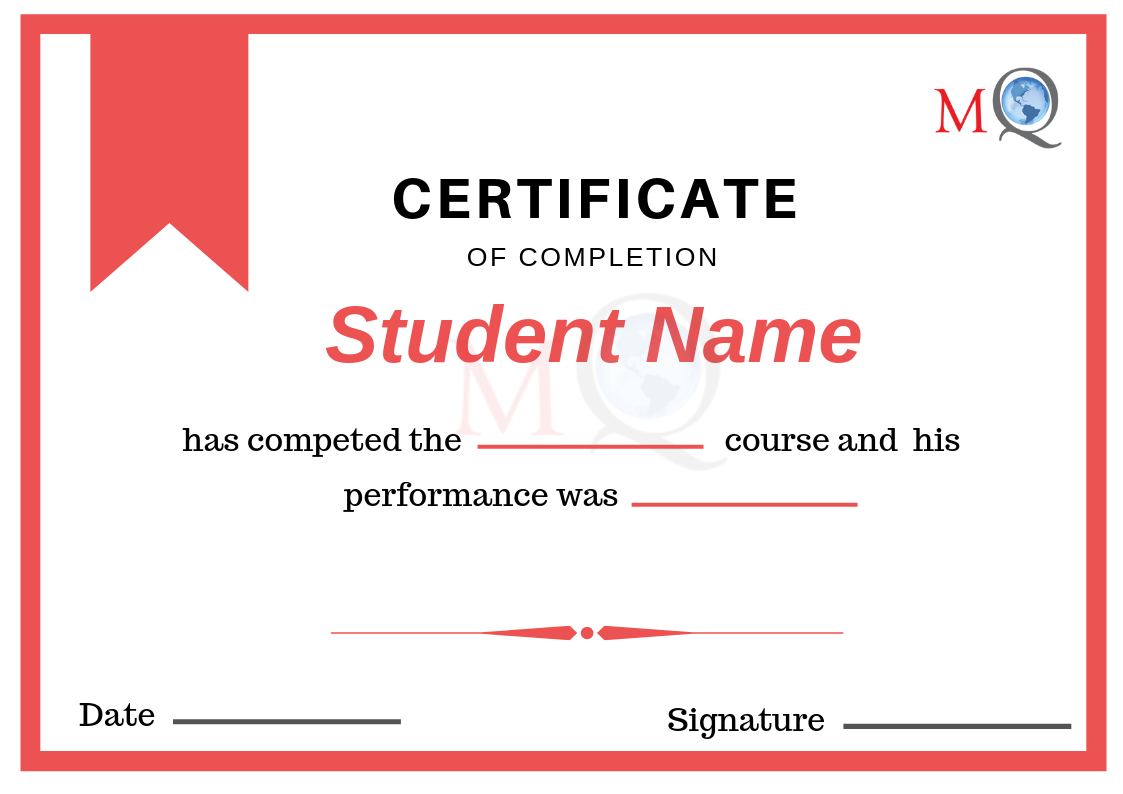
Who Should Take the MSBI Course?
- Any graduate can take up the course
- Software architects
- ETL Developers
- Business Intelligence professionals who are keen on looking to upgrade their skills.
- Data analysts
- Business Intelligence consultants
- Data engineers
- Business Intelligence scientists
- Data Architects
Skills you will gain from our MSBI course
- Hands on experience with using + configuring Business Intelligence Tools.
Effectively Import + Export control flow + data flow tasks. - In-depth knowledge of Data transformation and Data viewers
- Integration of various BI tools
- Deployment of the cube and how to retrieve data from the cube.
- Master Microsoft’s power view and Report Builder.
- Implement ETL Using SQL Integration Services.
- Learn how to launch BIDS
- Understanding of the data transformations
- Enabling CDC & LSN
- SSIS scripting and all about it
- Learn how to process data mining models and clients.
Career opportunities after taking the course
- MSBI Developer
- BI Analyst
- BI Developer
- BI consultant
- BI Manager
- BI Semantic model developer
- BI Project Manager
- BI Administrator
- SQL Developer
- SQL Server BI Developer
FAQ
Can I get a free demo class?
Yes of course, MindQ provides demo classes for all the course training that we offer. You can get in touch with our team and schedule a MSBI demo session with our trainers.
What if I miss a class?
We will provide ebackup classes or you can also attend our next live batches to catch up with the course.
What are the modes of training?
We offer 3 modes of MSBI training for our students. You can choose online MSBI training, in-class MSBI Training or our weekend training according to your schedule.
Do you provide certification?
Yes, we provide a MSBI course completion certification after the completion of the training.
What are the prerequisites for the MSBI course in Hyderabad?
SQL is definitely a must to learn the MSBI course along with basic understanding of Data warehouse + Data mining. Any graduate can also take up the course as our trainers will first brush up your skills and then start afresh with the MSBI course.
Why should I learn an MSBI course?
The need and demand for SQL server BI Developers and skilled MSBI people is evolving, allowing for more job opportunities with a high salary.
Will I get placed after the training?
We will provide 100% placement assistance and train you well enough but it all comes down to your competency and performance during the interview process.
Training Features
We offer a wide range of high quality teaching combined with practical, extra-curricular activities.
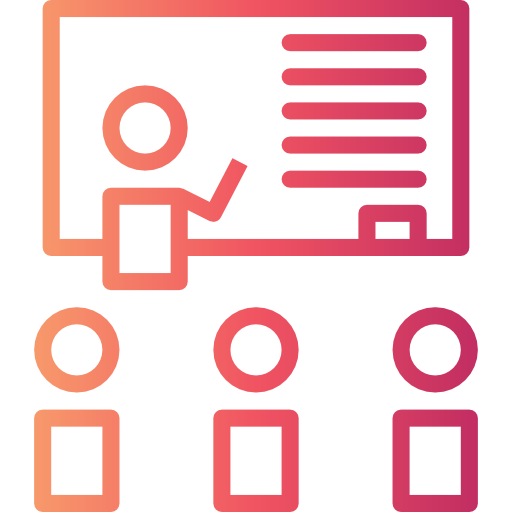
Instructor-Led Training Sessions
Our trainers are highly equipped with experience of over 12+ years and will be available to clarify and confirm any queries and details regarding the courses.
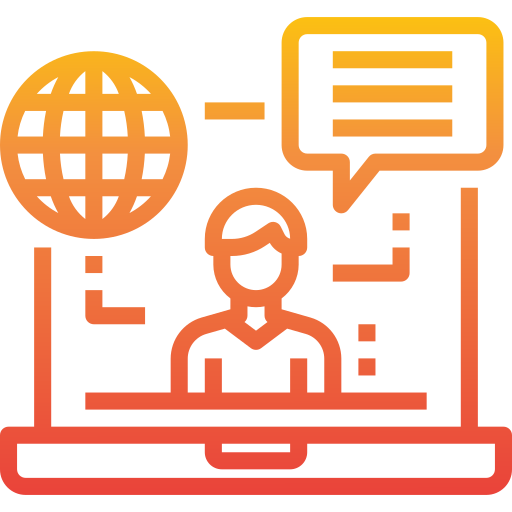
Expert Trainers
We have nothing but the BEST in the field of software. Our trainers are real-time experts with an impeccable record of training students, professionals and corporates.
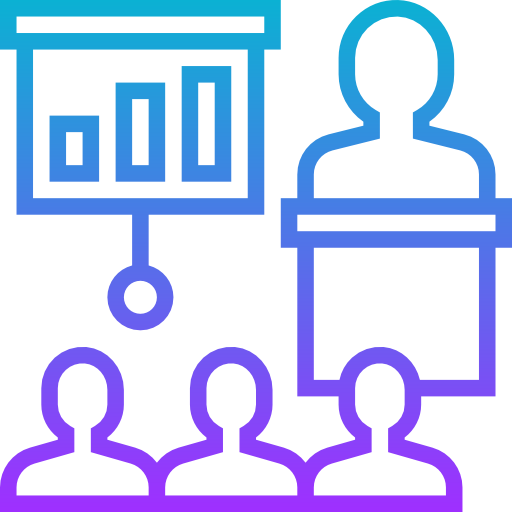
Flexible Schedule
We organize classes throughout the day at our scheduled timings. You can opt in for a demo according to your plan and schedule.
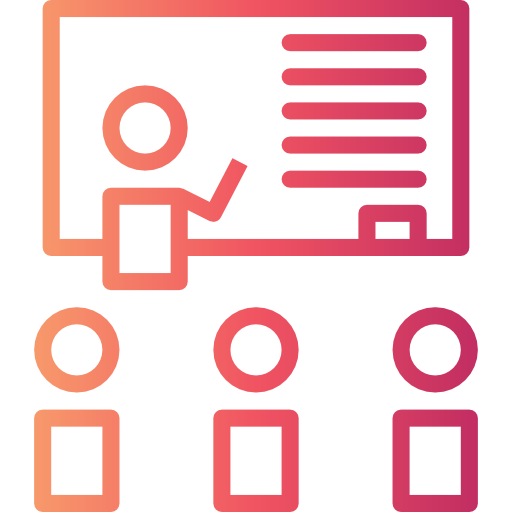
Industry Specific Scenarios
Since our faculty belongs to the software industry, our trainers are fully aware of the concepts, upgrades and skills required in the market. They teach according to the industrial standards.


