Power BI Training

Online Training | Classroom | Virtual Classes
- Power BI Training in Hyderabad with 100% placement assistance
- 1860 testers placed in 600 companies in last 8 years
- Real time expert trainers
- Industry oriented training with corporate case studies
- Free Aptitude classes & Mock interviews
About Power BI Training in Hyderabad
Power BI is an assemblage of software services and applications that work as a unit to analyze and channelise your data from various sources into visually immersive and interactive insights. The Power BI offered by MindQ Systems is extensive and will cover topics including Power BI Desktop, DAX, Architecture, services, reports etc and much more. Our course is taught by professionals hailing from the Business field and hold knowledge and experience of over 12+ years. The course is modeled and organized to meet the requirements and industrial standards. You will be thoroughly tutored with all the essential skills and rewarded with a Power BI course completion certificate after the course.
Power BI Training in Hyderabad Curriculum
Introduction
- Introduction to Power BI – Need, Importance
- History – Power View, Power Query, Power Pivot
- Power BI Architecture and Data Access
Power BI Desktop
- Power BI Desktop – Installation, Usage
- Understanding Power BI Report Designer
- Report Visuals, Fields and UI Options
- Visualization Filters, Page Filters, Report Filters
- General Properties, Sizing, Dimensions, and Positions
- Sample Reports and Visualization Controls
- Experimenting Visual Interactions, Advantages
- Reports with Multiple Pages and Advantages
- Hierarchies and Drilldown Options
- Hierarchies: Grouping Multiple Report Fields
- Hierarchy Levels and Usages in Visualizations
- Drill-thru Options with Tree Map and Pie Chart
- Higher Levels and Next Level Navigation Option
- Data Fields and Filters with Visualizations
- Creating Customised Tables with Power BI Editor
- Column Headers, Column Formatting, Value Properties
- Conditional Formatting Options – Color Scale
- Background Properties, Borders and Lock Aspect
- CHART Report Types and Properties
- Map Reports: Working with Map Reports
- Creating high-density reports, ArcGIS Maps
- PUBLISH Options and Report Verification in Cloud
Power Query:
- Direct Query Options and Real-time (LIVE) Data Access
- Advanced Query Mode @ Connection Settings – Options
- Custom Columns with Power Query
- Power Query Expressions and Usage
- PIVOT Operation and Table.Pivot(). List Functions
- Using Parameters(Power Query Editor)
- Report Design using Databases & Queries
Power BI Service :
- Understanding PowerBI Cloud Architecture
- Publish Options and Data Import Options
- Page to Report – Mapping Options
- Import and Export Options with Power BI
- Gateways, Subscriptions, Mobile Reports
- Installing the Power BI Enterprise Gateway
- Dataset Actions and Refresh Settings with Gateway
- Dashboards and Pins – Real-time Usage
- Adding images to the dashboards
- Relation between Dashboards to Reports
- Dashboards, Workbooks, Reports, Datasets
- Dashboard Integration with Apps in Power BI
- Dashboard Actions: SETTINGS FOR Q & A, DELETE
- PIN Actions: SETTINGS FOR Q & A, DELETE
- EDIT DASHBOARD (CLOUD), On-The-Fly Reports
- SCHEDULED REFRESH & RELATED ITEMS
- with MY WORK SPACE group
- PowerBI Cloud Account and Workspace
- Quick Navigation Options with “My Workspace”
- Navigation Paths with “My Workspace” Screens
- Report Actions: USAGE METRICS, ANALYSE IN EXCEL
- Personal and Organizational Content Packs
- Dataset Navigations and Report Navigations
- Managing report in Power BI Services
- Dynamic Data Sources and Encryptions
- Data Refresh with Power BI Architecture
- Automatic Refresh – Possible Issues
- Publish PowerBI Report Templates
- Using natural Language Q&A to data – Cortana
Kick start your corporate career with Mind Q Systems.
Power BI Training in Hyderabad Highlights
- Live project based learning.
- Expert trainers with 12+ years of experience
- Mock interviews and tests
- Resume preparation
- 100% placement assistance
- Tailored Power BI curriculum
- Case studies
- Backup classes provided
Power BI Training in Hyderabad Certificate
We provide a Power BI course completion certificate that is absolutely free and optional. The certificate can be printed out like a hard copy or given digitally according to your requirement. You can link it to your professional LinkedIn accounts which can be listed in your resume.
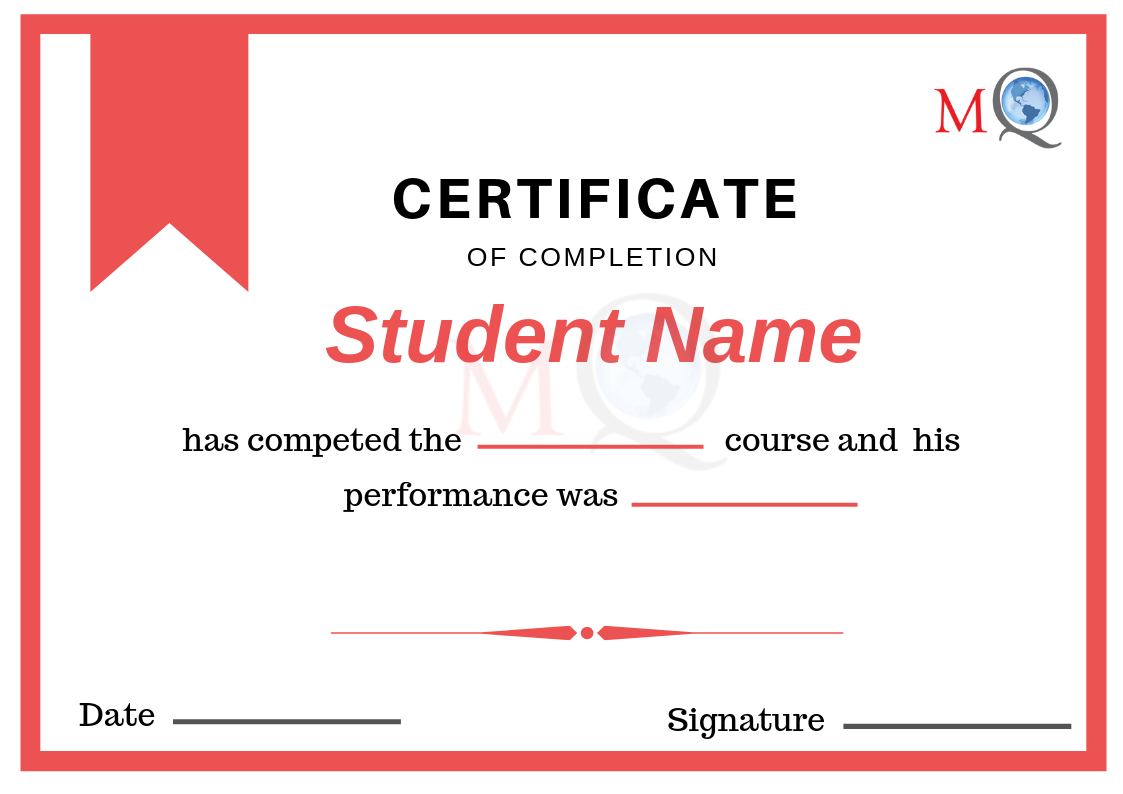
Who should take the Power Bi course in Hyderabad?
- Freshers or immediate pass outs
- Working professionals
- Anybody interested in Business analytics
- People working in the Finance & Marketing sector
- People working in the sales department
- Business development manager aspirants
- All graduates can take up the course
Skills you will gain from our Power BI course
- Learn about Data analysis expressions (DAX)
- Data visualization
- Report servers
- Power BI Desktop
- Power BI Direct connectivity
- Power BI Architecture
- Power Query
Career opportunities after taking the Power BI course
- Power BI Data Analyst
- Power BI Developer
- Power BI Software Engineer
- Power BI Analyst
- Senior Software Engineer
- Senior Business Intelligence (BI) Analyst
- Power BI Business Analyst (IT)
FAQ
What if I miss a class?
You can always join any of our recurrent live classes conducted in batches or we can provide you with backup classes to make up for the missed class.
What about Power BI Training in Hyderabad Demo classes?
You can attend demo classes at MindQ and understand the method of teaching before enrolling yourself in the Power BI course.
What are the modes of Power BI Training in Hyderabad?
MindQ provides three modes of training – Classroom training, online training and weekend training. You can choose the one that best suits your convenience.
What about Power BI Training in Hyderabad Placement?
We will provide assistance and guidance throughout the course completion for getting you placed easily. With our training approach you can easily get the knowledge and easily crack interviews while attending job trials. We will also forward your resume with our tied-up companies.
Do you provide Power BI Training in Hyderabad certification?
We will provide certification after the course completion and with the knowledge from the training program, you will easily qualify in the exam.
Can I get a refund if I back out of the program midway?
A refund can only be issued within the first 3 days of enrollment, after which no refund will be encouraged.
Power BI Training in Hyderabad Features
We offer a wide range of high quality teaching combined with practical, extra-curricular activities.
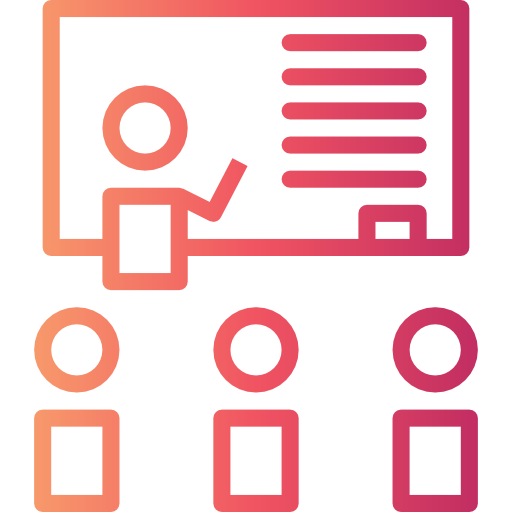
Instructor-Led Training Sessions
Our trainers are highly equipped with experience of over 12+ years and will be available to clarify and confirm any queries and details regarding the courses.
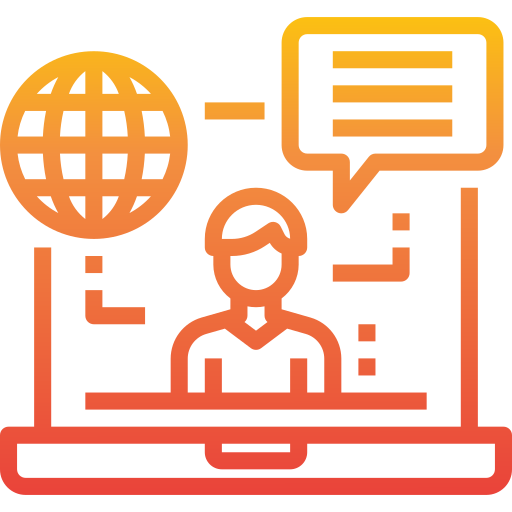
Expert Trainers
We have nothing but the BEST in the field of software. Our trainers are real-time experts with an impeccable record of training students, professionals and corporates.
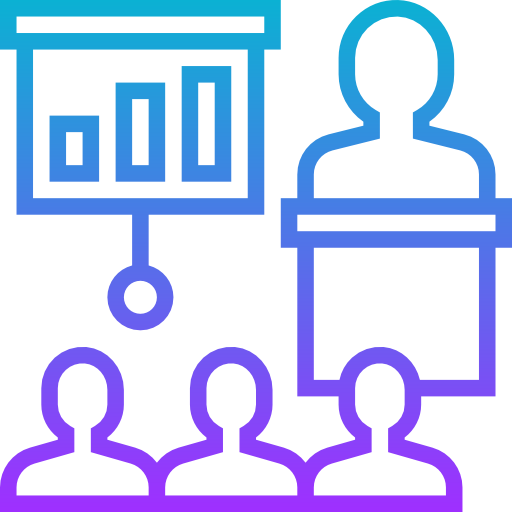
Flexible Schedule
We organize classes throughout the day at our scheduled timings. You can opt in for a demo according to your plan and schedule.
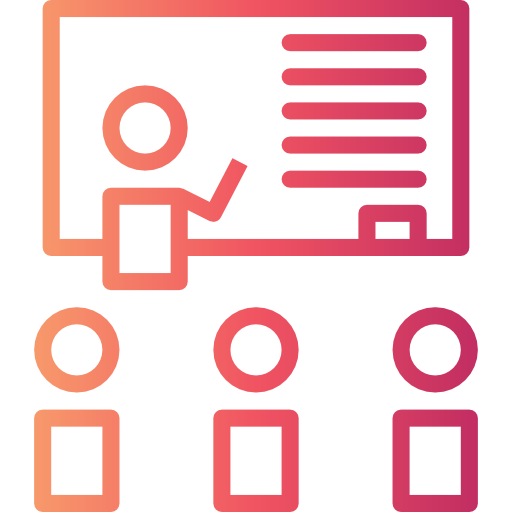
Industry Specific Scenarios
Since our faculty belongs to the software industry, our trainers are fully aware of the concepts, upgrades and skills required in the market. They teach according to the industrial standards.


