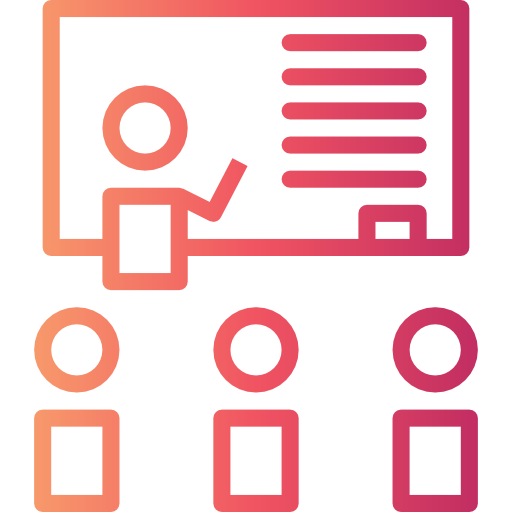SQL Server 2022 DBA
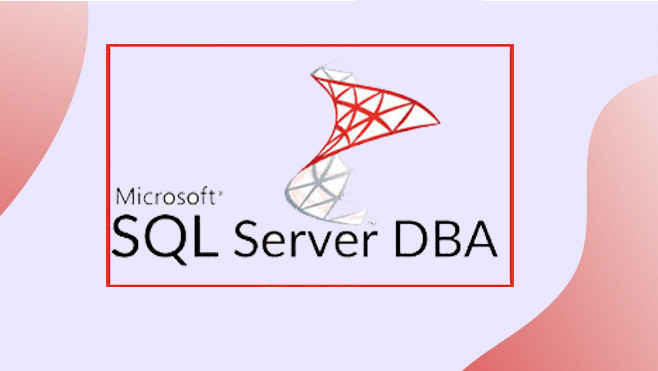
Online Training | Classroom | Virtual Classes
- SQL Server DBA Training with 100% placement assistance
- 1860 testers placed in 600 companies in last 8 years
- Real time expert trainers
- Indutry oriented training with corporate casestudies
- Free Aptitude classes & Mock interviews
About SQL Server DBA Training Course
SQL Server DBA maintains and manages all the database duties including its design, the implementation and support. It also helps in assembling, fabricating and grading the databases for further use. MindQ offers the best SQL Server DBA Training in Hyderabad that is a thorough paced course that will teach you everything you need to build, configure a server, maintain a SQL Server disaster recovery plan, ways to design and manage a secure solution. We have excellent training staff who use effective practical training methodologies to give the students hand-on experience throughout the training program. Our SQL Server Database course curriculum is customized to meet the needs of the industry and is creatively segregated into 7 modules to cover all the core concepts effectively. We at MindQ Systems in Hyderabad provide a certificate marking the completion of the course along with placement assistance that can help students kick start their career in the right direction.
SQL Server 2022 DBA Training Curriculum
MS SQLServer 2022
DatabaseAdministration
With AlwaysOn & Clustering
Techniques
Module 1: SQL Server
Architecture
Introduction to SQL Server 2019/2022
✓ Overview on RDBMS and Beyond
Relational
✓ Components & Services of SQL Server
2019/2022
✓ Roles of production DBA
✓ System Databases
✓ Master, Model, MSDB, Tempdb & Resource
SQL Server 2022 Editions & Capacity
Planning
✓ Principal Editions [Enterprise, BI, Standard]
✓ Specialized Editions [Web]
✓ Breadth Editions [Developer, Express]
✓ Hardware Requirements
✓ OS and Software requirements
Pages & Extents
✓ Pages
✓ Extents [Uniform & Mixed]
✓ Database Files o Primary data files
o Secondary data files o Log files
✓ Database File groups [Primary &
Userdefined]
Thread and Task Architecture
✓ Allocating threads to CPU
✓ Affinity Mask
✓ IO and Processor affinity mask
Memory Architecture
✓ 32-bit Vs 64-bit Architecture
✓ Dynamic Memory Management
✓ Effects of min and max server memory
✓ Buffer Management
✓ The Relational Engine
✓ The Command Parser
✓ The Query Optimizer
✓ The Query Executor
✓ Using AWE
✓ Configuring Memory Settings
✓ The Buffer Pool and the Data Cache
✓ Checkpoints
✓ Hot Addition of memory
✓ Difference between Checkpoint & Lazy
writer
T-Log Architecture
✓ Transaction Log Logical Architecture
✓ Transaction Log Physical Architecture
✓ Recovery phases [Analysis, Redo & Undo]
✓ Checkpoint Operation
✓ Write-Ahead Transaction Log
✓ Managing T-log
✓ Truncating and shrinking the log file
✓ Managing T-Log issues by using DBCC
commands
Module 2: Installing,
Upgrading, Configuration,
Managing services and
Migration
SQL server 2019/2022 Installation
✓ Planning the System/Pre-Requisites
✓ Installing SQL server 2019/2022
✓ Installing Analysis Services
✓ Installing & Configuring Reporting Services
✓ Uninstalling SQL server
Upgrading to SQL server 2019/2022
✓ Upgrading the server by applying service
packs
✓ Upgrading the server by applying Hot fixes
✓ In-Place Vs. Side-by-Side upgradations
✓ Pre-Upgrade Checks/pre-requisites
✓ Upgrade advisor
✓ In-Place Upgradation from SQL server
2012/2016 to 2019/2022
✓ Best Practices to follow while upgrading
Managing services
✓ Server/Engine Connectivity issues
✓ Security/Firewall access issues
✓ Starting and Stopping Services through
✓ Configuration manager
✓ Net Command
✓ Management Studio
✓ Start Up parameters
✓ Starting SQL server in single user mode
✓ Starting SQL server with minimal
configuration
Configuring SQL Server 2022
✓ Configuring Network Protocols from SQL
Server configuration manager
✓ Configuring Client Protocols from SQL
Server configuration manager
✓ Dedicated Administrator Connection
✓ Enabling advanced features by using facets
✓ Connecting to DAC
✓ Configuring Database Mail
✓ Configuring Registered servers
✓ Configuring Central Management Servers
[CMS]
✓ Querying data from different servers by
using CMS
✓ Configuring other settings through
SP_Configure
✓ Configuring Server memory settings
✓ Configuring Database Settings
✓ Tempdb configuration
Migrating SQL server
✓ Side-By- Side Migration Techniques
✓ Difference between in-place & Side by Side
Migration/Upgradation
✓ Advantages/Disadvantages of In-Place to
Side-by-Side
✓ Migrating Databases
1. Migration by using Attach and
Detach Method
2. Migration by using Back and
restore method
✓ Migrating Logins [Fixing Orphaned Users]
✓ Creating and migrating linked servers
✓ Migrating Jobs
✓ Data movement by using Import & Export
wizard
Module 3: Security,
Automation & Monitoring
Automating Administrative Tasks
✓ About SQL server Agent
✓ Creating Jobs, Alerts and Operators
✓ Scheduling the Jobs
✓ Working with Job activity Monitor
✓ Resolving failure Jobs
✓ Configuring Alert system in SQL server
agent
Monitoring SQL Server
✓ The Goal of Monitoring
✓ Choosing the Appropriate Monitoring Tools
✓ Monitoring health status by using server
Dashboard & DMV’s
✓ Monitoring Job activities by job activity
monitor
✓ Monitoring SQL Server process by server
activity monitor
✓ Monitoring SQL Server Error
Logs/Windows by log file viewer
Security
✓ Security Principles & Authentications
✓ Server and Database Roles
✓ User-defined server roles
✓ Server and Database Principles
✓ Server & Database Securable
✓ Creating Logins and mapping Users to
databases
✓ Creating Schemas & credentials
✓ Default Schema for Groups
✓ Enabling contained databases
✓ Creating users for contained databases
✓ Connecting to contained databases from
SSMS
✓ Granting to Object level Permissions
Module 4: Backup & Restore,
High Availability &
Replication
Backup & Restore:
✓ Recovery Models [Simple, Bulk-Logged &
Full]
✓ How Backup Works
✓ Types of backups
1. Full backup
2. Diff backup
3. T-log backup
4. Copy Only
5. Mirror
6. Tail-Log
7. Compressed backups
✓ Restoring Modes [With Recovery, No
Recovery, Read only/Standby]
✓ Disaster Recovery Planning
✓ Performing Restore (point-in-time
recovery)
✓ Partial availability of database.
✓ Database Recovery advisor
✓ Backup strategy: Developing and executing
a Backup Plan
✓ Creating Maintenance Plans
✓ Resolving Backup failures in Real time
scenarios
Log Shipping
✓ Log-Shipping Architecture
✓ Building DRS for log-shipping
✓ Pre-requisites/Log-Shipping Process
✓ Deploying Log Shipping
✓ Working with Log Shipping Monitor
✓ Logs hipping Role changing [Fail-Over]
✓ Removing Log Shipping
✓ Frequently Raised Errors In Log-Shipping
Database Mirroring
✓ Overview of Database Mirroring
✓ Operating Modes in Database Mirroring
✓ Pre-Requisites for Database Mirroring
✓ Deploying Database Mirroring
✓ Fail-Over from Principle to Mirror
✓ Working with Database mirroring monitor
✓ Advantages & Disadvantages of database
mirroring
✓ Database Snapshots
✓ Using Database Snapshots for reporting
purposes.
AlwaysOn Availability Groups
✓ AlwaysOn Overview
✓ Understanding Concepts and Terminology
✓ Availability Modes
✓ Types of fail-overs
✓ Pre-requisites for AlwaysOn configuration
✓ Configuring Availability Groups
✓ Monitoring Availability groups
✓ Add/remove database/replica
✓ Suspend/resume an availability database
✓ Backups on Secondary
✓ AlwaysOn Failover Cluster Instances
✓ Online Operations
Replication
✓ Replication Overview
✓ Replication Models
✓ (snapshot/Transactional/Merge/Peer to
Peer)
✓ Replication agents
✓ Configuring Distributor
✓ Deploying Transactional Replication for
High Availability
✓ Deploying Merge Replication for
Bidirectional
✓ Creating Subscriptions [Homogeneous /
heterogeneous]
✓ Monitoring Replication by using replication
monitor
Module 5: Windows & SQL
Server Clustering
Windows Server 2019 Clustering
✓ What is a cluster and Overview of Windows
cluster
✓ Server cluster technologies
1. Server clusters
2. NLB clusters [Network load balancing]
✓ Basic architecture of server clusters
✓ Networks in clustering [Public & Private]
✓ How cluster works
✓ Health Detection [Looks alive, Is alive]
✓ Introduction to Windows Server 2019
✓ Basic elements of a cluster with single
quorum.
✓ Adding Roles and features by using server
manager
✓ Introduction to fail-over cluster manger
✓ Validating the cluster configuration
✓ Creating cluster through fail-over cluster
manager
✓ Configuring MSDTC as a cluster aware
application
✓ Active – passive Vs Active – Active Clustering
✓ Adding/Evicting Nodes to/from the cluster
✓ Adding volumes to the roles/services in the
cluster
✓ Simulating the failover for the resources
Installing SQL Server 2019 Fail-Over
Clustering
✓ Pre-SQL Server Installation Tasks.
✓ Configure SQL Server–Related Service
Accounts and Service Account Security
✓ Stop Unnecessary Processes or Services
✓ Check for Pending Reboots
✓ Install SQL Server Setup Support Files
✓ SQL Server 2019 Setup
✓ Install the First Node
✓ Add Nodes to the Instance
✓ Perform Post installation Tasks
✓ Verify the Configuration
✓ Set the Preferred Node Order for Failover
✓ Configure a Static TCP/IP Port for the SQL
Server Instance
Administering a SQL Server 2019
Failover Cluster
✓ Install SQL Server Service Packs, Patches,
and Hot fixes
✓ Introducing Failover Cluster Management
✓ Monitoring the Cluster Nodes
✓ Adding volumes to cluster roles
✓ Clustered SQL Server Administration
✓ Fail over resources/roles between the
nodes
✓ Automatic failover & Failback
✓ Destroying a Cluster- Using Failover Cluster
Management
✓ Uninstalling a Failover Clustering Instance
Module 6: Performance
Tuning, Indexing &
Optimizing SQL Server
Optimizing SQL server
✓ Policy based management
✓ Policy based management implementation
✓ Creating Policy & Condition
✓ Evaluating polices
✓ Resource governor
✓ Resource pool & Workloads
✓ Using resource governor from SSMS
✓ Monitoring Resource governor
Indexing
✓ Index Architecture
✓ How to optimally take advantage of indexes
✓ Clustered & Non-Clustered indexes
✓ Covering Index or index with included
column
✓ Column store Index Overview
✓ Column store Index Fundamentals and
Architecture
✓ Creating column store index to improve the
performance
✓ Index Fragmentation
✓ How to determine fragmentation
✓ Creating maintenance plan for
rebuilding/re-organizing indexes
Locking & Concurrency
✓ Isolation Levels in SQL Server
✓ Locking in SQL Server
✓ Resolving concurrency effects in SQL Server
✓ Lock modes – Shared, Update, Exclusive,
Intent, Schema, bulk-update, key-range
✓ Lock escalation in SQL server
✓ Blocking [SP_Who2]
✓ Resolving blocking issues in SQL Server
✓ Working with Activity Monitor
✓ Live & Dead Locks
✓ Trace flags to capture dead locks
✓ Capturing dead lock information in error
logs
✓ SQL Profiler [How to capture events data by
using Profiler]
✓ Capturing deadlock events in profiler
✓ Deadlocks and deadlock chain detection.
Performance Tuning
✓ Factors That Impact Performance
✓ Tools used SQL Profiler, Database Tuning
Advisor, System Monitor
✓ Introduction to Database Tuning Advisor
[DTA]
✓ Analyzing the profiler data by using DTA
✓ Performance Monitor [System Monitor]
✓ Correlate SQL Profiler Data with
Performance Monitor Data
Learn with Mind Q, Kick start your corporate career.
SQL Server DBA Training Highlights
- Free demo class
- Job-oriented training
- 100% placement assistance
- Expert SQL experts with 12+ years of experience.
- 50+ hours of instructor led training
- Availability of online + offline + weekend training modes.
- 24*7 assistance provided.
- Professional resume preparation guidance
- Hands-on practical training.
SQL Server DBA Training Certificate
We provide a SQL Server DBA course completion certificate that is absolutely free and optional. The certificate can be printed out like a hard copy or given digitally according to your requirement. You can link it to your professional LinkedIn accounts which can be listed in your resume.
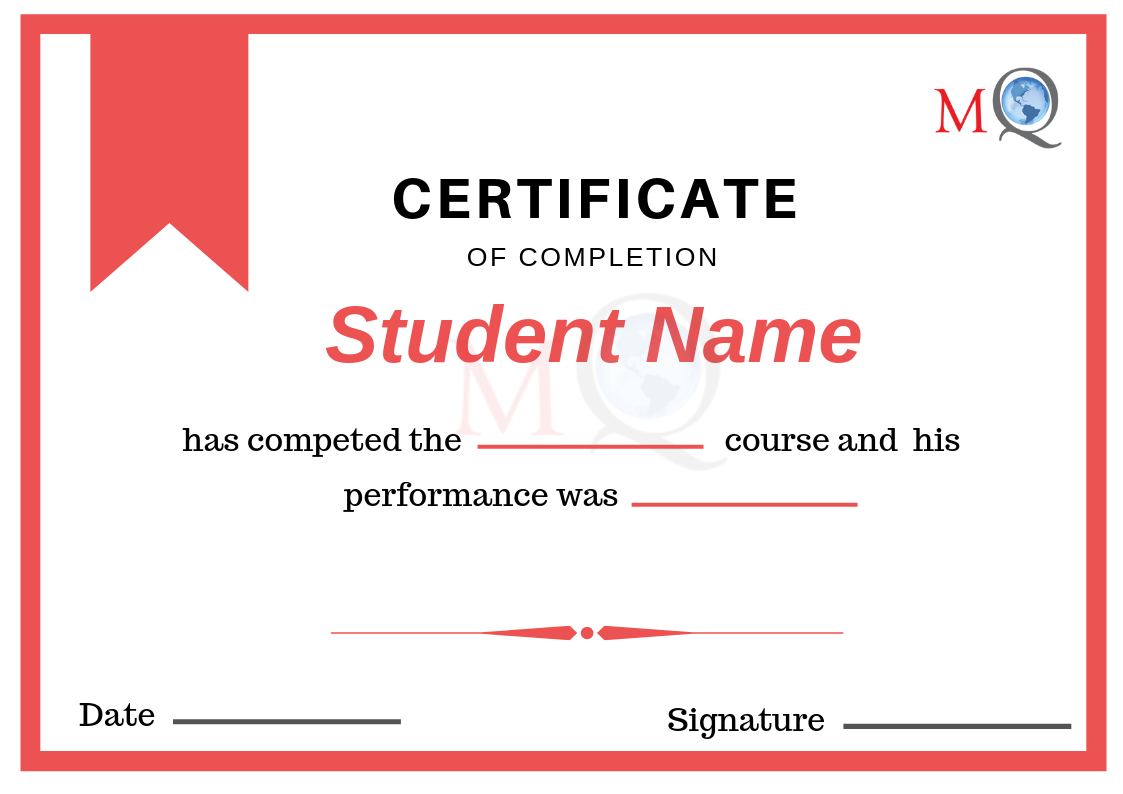
Who Should Learn SQL Server DBA Training?
- Any graduates
- People who want advanced training in Database.
- Developers
- Web developers
- UI developers
- UX developers
- MVC developers
Skills you will gain from our Accessibility course
- Configuring servers
- Design and manage servers
- Automate regular tasks like backups.
- Database maintenance tasks.
- Understanding of system security
- Installation and configuration of SQL server 2016
- Automating administrative tasks
- Plan, deploy, and launch migration
Career opportunities after taking the course
- SQL Administrator
- SQL Database Administrator
- SQL Server Database Administrator.
- SQL Server Administrator
- Database administrator.
FAQ
Can I get a free demo class?
Yes, we can arrange a free SQL Server DBA demo class.
Will I get a refund if I drop out of the course?
You can get the refund only within the first 3 days of enrolling in the SQL Server DBA course after which no refund can be issued.
What if I miss a SQL Server DBA training class?
You can attend our live batch or we can also arrange for backup classes.
What are the modes of SQL Server DBA training in MindQ Systems?
We offer online SQL Server DBA training, classroom SQL Server DBA training and weekend training
Will I get a SQL Server DBA certificate?
You will be given a SQL Server DBA course completion certificate after the training program.
What about SQL Server DBA placement?
We will provide assistance and guidance throughout the course that will help you perform well in the job interviews and job trials. We will also offer further assistance by forwarding your resume with our tied up companies.
Training Features
We offer a wide range of high quality of teaching and extra-curricular activities.
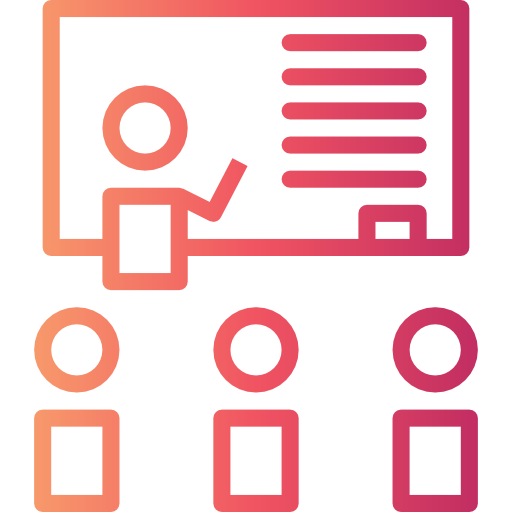
Instructor-Led Training Sessions
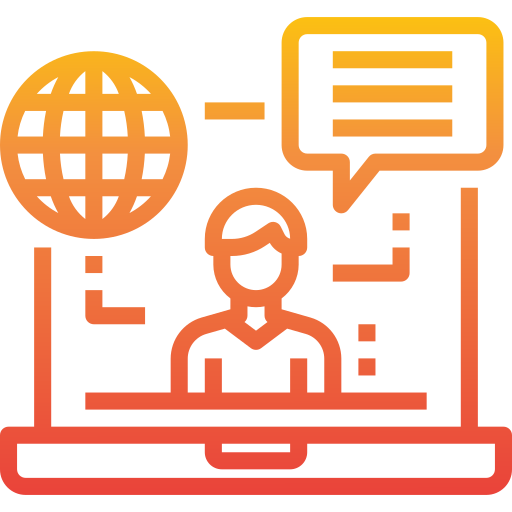
Expert Trainers
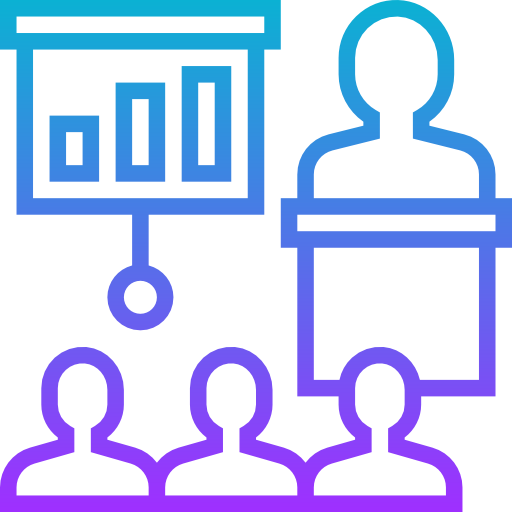
Flexible Schedule