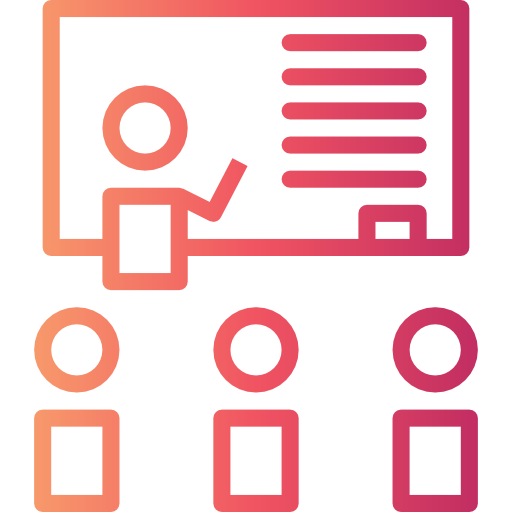Selenium Training in Hyderabad
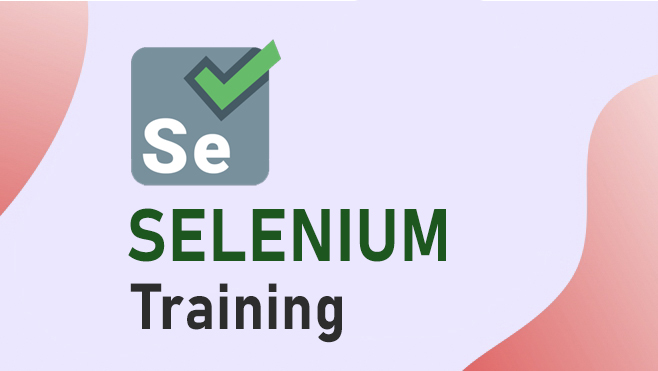
Online Training | Classroom | Virtual Classes
- Selenium Training with 100% placement assistance
- 1860 testers placed in 600 companies in last 8 years
- Selenium Training from Real time expert trainers
- Industry oriented training with corporate casestudies
- Free Aptitude classes & Mock interviews
About Selenium Training Course
Selenium is an open source testing tool that automates web browsers by providing an interface that lets you write test scripts in various programming language sliek Ruby, Java, NodeJS, Python, C# and much more. MindQ system in Hyderabad offers the best Selenium Training in Hyderabad, run by a team of professional expert trainers. Our extensive training will cover the main components like Selenium IDE, Selenium RC, WebDriver and Selenium Grid of the Selenium Course by giving the students hands-on learning experience with live projects and case studies. Beginners as well as professionals can take up the course in order to enhance and upgrade their skills. The automation testing industry is set to grow at a rate of 18% in the upcoming years and we at MindQ train the students according to the standards and needs of the industry to fully equip them with the right amount of skills and knowledge in testing. We provide a course completion certificate that is completely certified and can add value to your resume. Placement assistance is also available and is completely optional and covers all the necessary training for the students to perform well in interviews and job trials.
SELENIUM Course Content
-
Introduction
- What is Automation Testing?
- Difference between Manual & Automation Testing
- Licensed Open Source Automation Tools
- Overview of Selenium
- Differences between Selenium and other Tools
Configuring Eclipse IDE
- Installation of Java
- Installation Eclipse IDE
- How to create new java project
- How to create a new java class
- Compiling and Running java class
- Analyzing the results of java program
Data Types and Variables
- Introduction to Java programming
- Primitive and Non-Primitive Data types
- Types of Variable (Local, Instance and Static Variables)
- What is an Array?
- Type of Arrays
- Working with Single Dimensional and Multi-Dimensional Arrays
Conditional Statements
- If else condition
- Nested If Else Condition
- Switch case statement
- Examples for all the above conditions
Loop Statements
- While loop
- Do while
- For loop
- For each loop
- Examples for all the above loops
Classes and Objects
- How to create Classes ,Objects and Object References
- Working with Constructors
- Working with Methods(instance, static)
- How to write user defined methods
- Method arguments call by value and call by reference
Encapsulation
- What is Package
- Access Modifiers (private, default, protected and public)
- Encapsulation
Inheritance
- What is Inheritance?
- Why to use Inheritance?
- Single Level Inheritance, Multi-Level Inheritance
- Inheritance(Is a Relationship) composition(Has a Relationship)
- super keyword
- this keyword
Polymorphism
- What is polymorphism?
- Compiletime Polymorphism
- Method overloading
- Constructor overloading
- Runtime Polymorphism
- Method Overriding
- final keyword
Interface & Abstract Class
- How to define Interface
- How to implement Interface
- Multiple Inheritances (Through Interface)
- How to define Abstract Class
- Implements extends
- Interface Abstract class vs. Concrete Class
Exception handling
- What are exceptions and errors?
- Checked Exception or Compiletime Exception
- Unchecked Exception or Runtime Exception
- How to handle exceptions in the program?
- Using try , catch and finally blocks
- throw throws
Collections
- Overview of Collections API
- Arrays vs Collections
- List, Set, Map interfaces
- Working with elements of a Collection
- Examples for all the above concepts
Database Connection (JDBC)
- How to configure MySQL database
- How to configure with Eclipse
- Connection Interface Commands
- Statement Interface Commands
- ResultSet Interface Commands
- How to execute query
Debug Java code / Scripts in Eclipse
- Understanding Debug
- Using Breakpoints
- Verify the values during debug
- Using step over, step into
Selenium WebDriver
- Features and Limitations of Selenium Webdriver
- Configure Selenium with Eclipse IDE (Adding selenium Libraries)
- Configure Selenium with Chrome, Firefox Driver, IE, Edge browsers
- WebDriver Interface
- ChromeDriver, FirefoxDriver,InternetExplorerDriver,EdgeDriver classes
- Browser Navigation Commands
- Handling Cookies
Locators
- Object Identification
- findElement and findElements
- Different types of Locators
- Html Tags and DOM structure
- Identifying Objects using Xpath and cssSelectors
- How to use Regular Expressions in Xpath and CssSelectors
TextField, Checkbox, RadioButtons, Links and Buttons
- WebElement Interface methods
- Handling TextField and Text Area
- Handling Checkbox’s
- Handling RadioButtons
- Handling Links and Buttons
Dropdowns, Alerts, Frames
- Handling dropdowns/listboxes
- Select Class methods
- Handling alerts
- Alert interface methods
- Handling Frames /IFrames
- TargetLocator interface methods
Actions Class, WebTable, Calendar
- Mouse Events
- Click,doubleClick,contectClick,dragAndDrop,clickAndHold,release
- Keyboard Events
- How to scroll page
- Handling Auto Suggestions
- Working with Web Table Elements
- Extracting data from WebTable’s
- Select date from calendar
TakesScreenshot, JavaScript Executor
- Capture screenshot
- How to perform actions using Java Script
- Scroll into view
- Highlight objects
Synchronization and Windows
- How to use implicitWait, pageLoadTimeout
- How to use ExplicitWait
- How to implement WebDriverWait
- What are different ExpectedConditions and how to use
- How to implement FluentWait
- How to handle multiple browsers or Tabs
Robot
- File upload/download with Robot
Apache POI
- Configuration of Apache
- Workbook ,Sheet ,Row ,Cell Interfaces methods
- HSSFWorkbook, HSSFSheet, HSSFRow, HSSFCell methods
- XSSFWorkbook, XSSFSheet, XSSFRow, XSSFCell methods
- How to read data from Excel file(XLS or XLSX)
- How to write data to Excel file(XLS or XLSX)
TestNG
- TestNG Features
- Configuration of TestNG with Eclipse IDE
- Different TestNG Annotations
- Create xml file
- Reporting Results
- Assert methods
- Hard Assert Soft Assert
- How to pass parameters using xml
- How to use DataProvider
- Listeners
- Cross browser testing
- Sequential Execution Parallel Execution
Cucumber
- Overview of BDD and Cucumber
- Configuration of Cucumber
- Overview of Gherkin keywords
- How to create Feature file
- How to generate Step Definition file
- How to integrate Cucumber with Selenium WebDriver
- Test Runner Class
- Different types of Tags and Hooks in Cucumber
- How generate Reports in Cucumber
Maven
- What is maven?
- Creating Maven project in Eclipse
- Adding dependencies to xml
- Maven Integration with TestNG
- Maven Lifecycle
- Executing Scripts Using Maven build tool
Jenkins
- Overview of Jenkins
- Configuration of Jenkins
- Configure Maven project in Jenkins
- Creating Jobs in Jenkins
- Scheduling Jobs for timely Execution
- Configure Email notification in Jenkins
GitHub
- How to create GitHub
- Configure Git and GitHub with Eclipse
- Git & GitHub Commands
Automation Life Cycle
- What is a Framework?
- Types of Frameworks
- How to implement Data Driven framework
- How to implement Page Object Model(POM)
- How to implement Hybrid framework
- How to implement Keyword driven Framework
- How to execute the scripts from frameworks
- Integration with Maven and Jenkins
Learn with Mind Q, Kick start your corporate career.
Selenium Training Highlights
- 70+ hours of intensive + focused training
- Free demo
- 100% placement assistance
- 30% concept sessions + 70% practical demonstration
- Project based learning
- Case studies + test cases
- Job Training (optional + extra fees)
- Resume preparation assistance
- Mock interviews
Selenium Training Certificate
We provide a Selenium training course completion certificate that is absolutely free and optional. The certificate can be printed out like a hard copy or given digitally according to your requirement. You can link it to your professional LinkedIn accounts which can be listed in your resume.
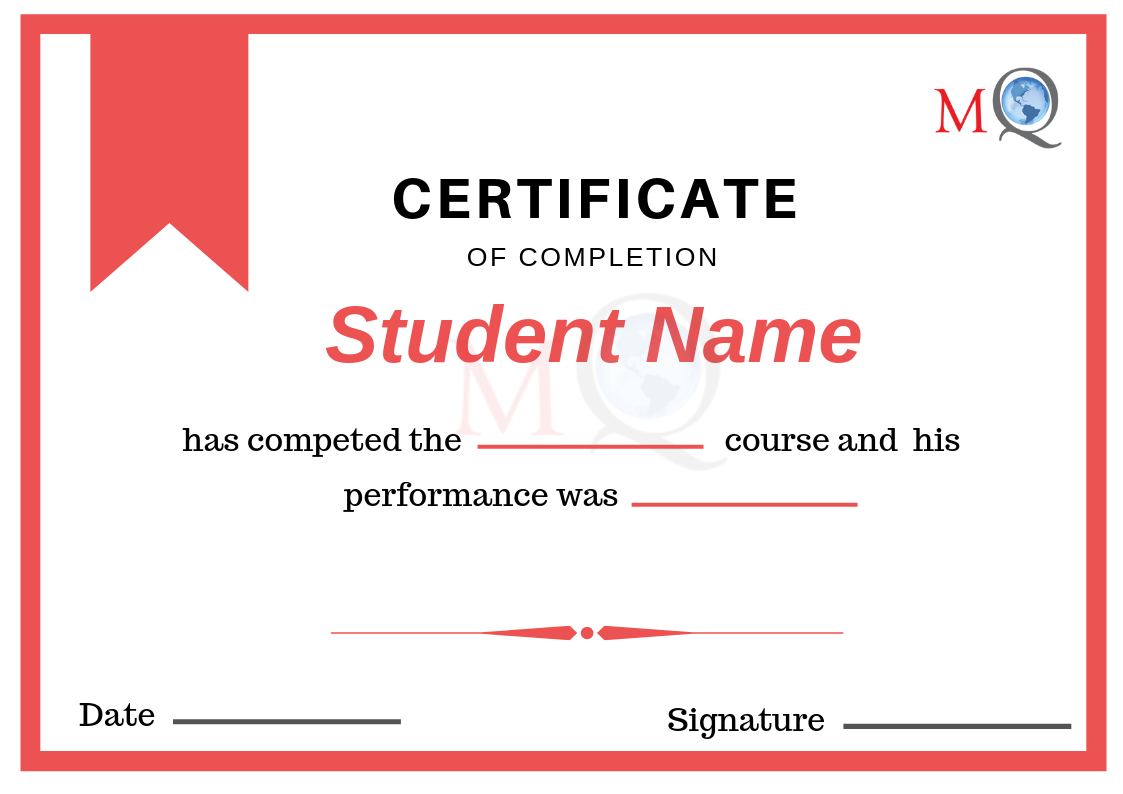
Who Should Take the Selenium Training Course?
- Any graduates
- Professionals working as testers.
- Application testers
- QA Engineers
- Software developers
- System analysts
- System administrators.
- People with knowledge in any programming language, preferably Java.
Skills you will gain from our Selenium Training Course
- Fundamentals of selenium
- Selenium components like Selenium WebDriver, Selenium Grid, and Selenium IDE.
- Working Experience with all the web elements.
- Use and implement synchronization of windows.
- Configuring Apache POI.
- TestNG features and Configuration of TestNG
- Hands On knowledge in automation frameworks.
Career opportunities after taking the course
- Selenium automation engineer
- Selenium tester
- Selenium test analyst
- Selenium quality engineer
- Java Selenium Automation Engineer
- QA Automation Engineer.
- Software Development Test Engineer.
Learn with Mind Q, Kick start your corporate career.
Selenium Training FAQ
Why take up the Selenium course?
The demand for test automation is increasing with the ongoing and continuous development of web applications. Selenium being one of the most powerful test automation tools make it a credible course and MindQ offers the best Selenium training in Hyderabad, covering all the concepts and fundamentals of selenium components with hands-on experience in working with web elements and more.
What are the prerequisites for the selenium course training?
Knowledge in programming languages like Java, HTML,CSS,XML would be highly recommended.
What are the Selenium certifications that are available?
ISTQB- Foundation Level which is for test automation engineers, test designers, mobile app testers.
ISTQB- Expert Level for people with 4+ years of experience in testing and is perfect for Delivery Managers and Quality Analysts.
A4Q Certified Selenium Tester Foundation for validating your Automation testing skills.
Do you provide a free selenium demo class?
Yes, we provide a free demo class to all the interested candidates.
Will I get a refund if I drop out of the training program?
You can only avail a refund within the first 3 days of enrolling after which no refund can be issued.
What if I miss a class?
You can attend our next live batch or we can arrange for backup classes.
Do you provide a certificate?
Yes we will provide a selenium course completion certificate after the course.
Is there an availability for weekend selenium training classes?
Yes of course, we offer Selenium weekend training classes exclusively for working professionals.
Do you provide job placement after the Selenium training course?
Yes we do provide assistance and can help students get placed as we are tied up with some of the best companies in Hyderabad
Selenium Training Features
We offer a wide range of high quality of teaching and extra-curricular activities.
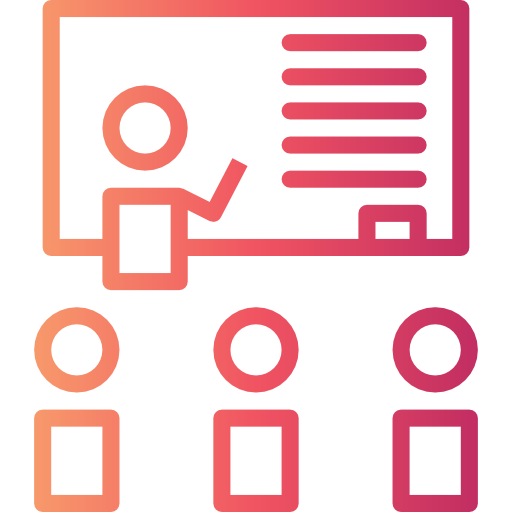
Instructor-Led Training Sessions
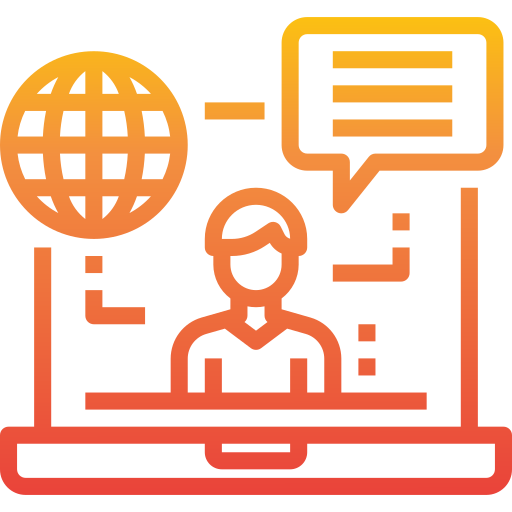
Expert Trainers
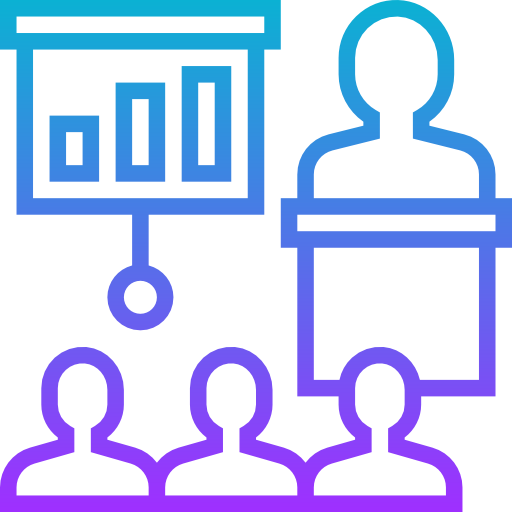
Flexible Schedule