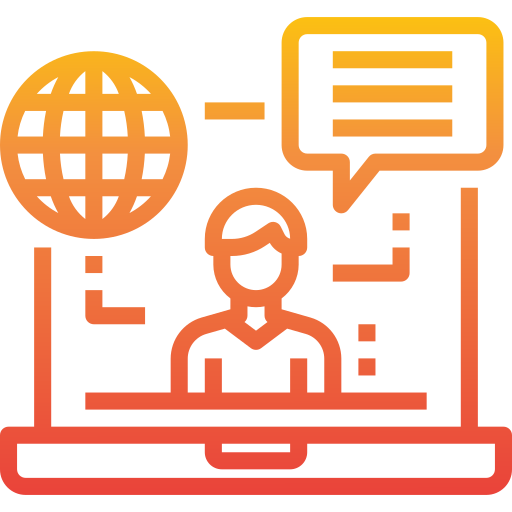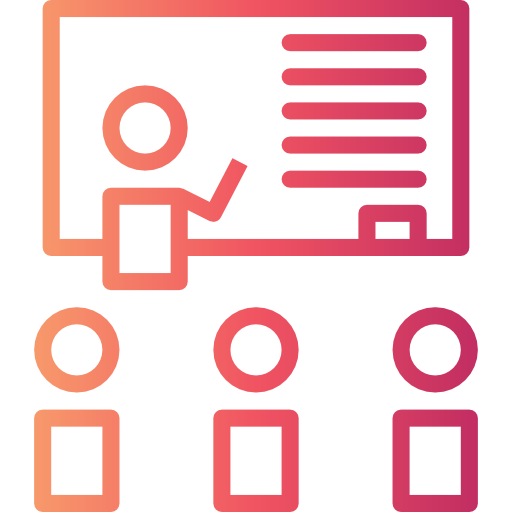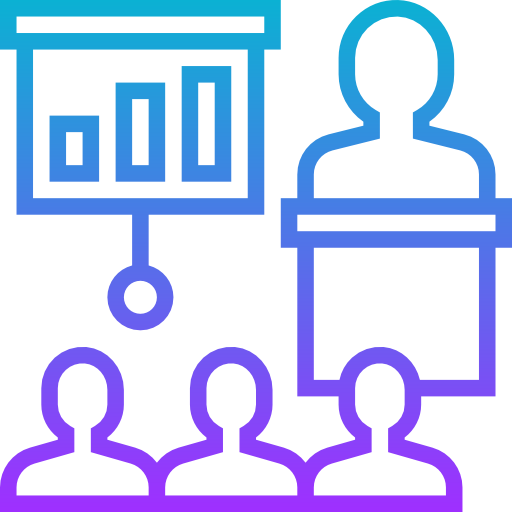QTP/UFT Training

Online Training | Classroom | Virtual Classes
- QTP UFT Training with 100% placement assistance
- 1860 testers placed in 600 companies in last 8 years
- Real time expert trainers
- Indutry oriented training with corporate casestudies
- Free Aptitude classes & Mock interviews
About QTP UFT Training Course
QTP stands for Quick test professional while UFT means unified functional testing which basically helps achieve the utmost level of proficiency in testing. QTP is a testing tool that helps in the execution of automated tests to rectify and check for any errors or defects in a given application. MindQ offers the best QTP UFT training in Hyderabad and Bangalore with advanced training methods and techniques. We train our students via various projects and case studies to strengthen one’s practical ability to test and efficiently use the tool. Our trainers have designed an ideal course curriculum that fits well with the industrial requirements and exigencies. We also provide certified course completion certificates to the candidates on the consummation of the training program. The QTP UFT course in Hyderabad, offered by MindQ comes with an additional QTP UFT placement assistance that is completely optional and is left to the individual’s choice.
QTP UFT Training Curriculum
Automation – UFT (Unified Functional Testing)
Introduction to Automation
- What is Automation Testing
- Benefits of Automation Testing
- Manual Testing Vs Automation Testing
- Various Automation Test Tools
- Tool selection criteria
Automation Life Cycle
Introduction to UFT
- Overview of UFT
- Starting UFT
- UFT License
- UFT Window Layout
- Using UFT Commands
Different ways of Developing Automation Tests
- Recording a test
- Standard Recording
- Analog Recording
- Low Level Recording
- Writing Script
- Descriptive Programming
Working with Test Objects and Object Repositories
- How UFT learns & identifies Objects
- Working with Test Objects
- Object Spy
- Configuring Object Identification
- Smart Identification
- Merging Shared Object Repositories
- Comparing shared objects Repositories
- Associating shared objects Repositories to a Test
- Working with Test objects methods & Properties
VB Script Language Overview
- VB Script Data Types
- VB Script Variables
- VB Script Constants
- Conditional Statements
- Loops
- Select case
- Arrays
- Functions
How to use Xpath in UFT
- object identification using using Xpath
- Xpath Example to identify web objects
User Defined Functions
- Creating User Defined Functions
- Advantages of Using Functions
- Creating Generic Functions
- Creating Function Libraries
- Associating Function Libraries
- Preparing Regression Test Automation Suites
- Function Decomposition Implementation
Advanced VB Scripting
- Working with Internet Explorer Application
- Working with File system Objects
- Working with Data Base Connection
- Working with Record Set Object
- Working with COM Object
- Working with Word Application Object
- Error handling with Err Object
- Working with Dictionary Object
- Working with XML Util Object
- Working with QC Util Object
- Working with DOM Object
- WSH Scripting Basics
- Working with Shell
Synchronization
- Need of Synchronization
- Different ways of Synchronizing the Tests
- Configuring Default Synchronization Time Out
- Exist Statement
- Wait Statement
- Synchronizing Point
Checkpoints & Output Values
Transactions
- Purpose
- Inserting Start and End Transactions
- Analysing Transaction Results
Working with Actions
- Introduction to Actions
- Benefits of Actions
- Creating Tests with Multiple Actions
- Guidelines for working with Actions
- Creating new Actions
- Insert Actions
- Inserting Copy of Actions
- Inserting Existing Actions
- Splitting Actions
- Action Parameters
- Test Modularity Implementation
- Creating an Action Template
- Difference Between Reusable Actions and Functions
Developing Data Driven Tests
- Introduction to Parameterize Tests
- Parameterize a Test Manually
- Parameterize a Test using Data table
- Parameterization through XML Files, Excel Files, Flat Files
- Parameterize a Test using Environment Variables
- Data Driven Test
- Create Data Driven Tests
- Local and Global Data Tables
Regular Expressions
- Introduction to Regular Expressions
- Defining Regular Expressions
- Working with RegExp Object
Debugging
- Need of Debugging
- Break Points
- Step Into
- Step Over
- Step Out
- Debug Viewer
- Watch
- Local Variable
- Console
Recovery Scenarios
- Introduction to Recovery Scenarios
- When to use Recovery Scenarios
- Defining Recovery Scenarios
- Recovery Scenario Manager
- Managing Recovery Scenarios
- Associating Recovery Scenarios to your Test
- Programmatically Controlling the
- Recovery Mechanism
Descriptive Programming
- Introduction to Descriptive Programming
- When to use Descriptive Programming
- Descriptive Programming Approach
- Static Representation
- Dynamic Representation
- Handling Dynamic Objects
- Handling Similar Objects
Working with Childobjects
- Developing Generic Scripts
Virtual Objects
- Define Virtual Objects
- Manage Virtual Objects
Working with Web Tables & AOM Scripts
- Developing Start Up Scripts
- Launching UFT
- Setting Tool Options
- Setting Test Options
- Opening a Test
- Running a Test
- Store Results in Required Location
- Closing a Test
- Closing QTP
Scripting in Real-time Environment
- UFT Coding Standards & Best Practices
- Naming Conventions
- Coding Rules
Automation Frameworks
- Automation Approach
- Planning and Design Frame Work
- Implementation of
- Modularity Framework
- Library Architecture Framework
- Keyword-Driven Framework
- Data-Driven Framework
- Hybrid Framework
Working with Quality Center/ALM (Application Life cycle Management)
- Connecting to ALM
- Disconnecting from ALM
- Integrating UFT with ALM
- Uploading Automation Resources in ALM
- Saving Tests into ALM
- Opening Tests from ALM
- Executing Tests from ALM
Business Process Testing (BPT)
Additional Coverage
- Utility Objects
- Step Generator
- Function Definition Generator
Examples & Scenarios Relevant to Major Businesses
Learn with Mind Q, Kick start your corporate career.
QTP UFT Training Course Highlights
- Free demo class
- Guaranteed placement assistance
- Project oriented training
- Case studies
- Live interactive sessions
- Expert QTP UFT trainers with 12+ years of skill & experience
- Classroom + online training
- Exceptional lab facility
- Certification course
- Free course material
Certificate
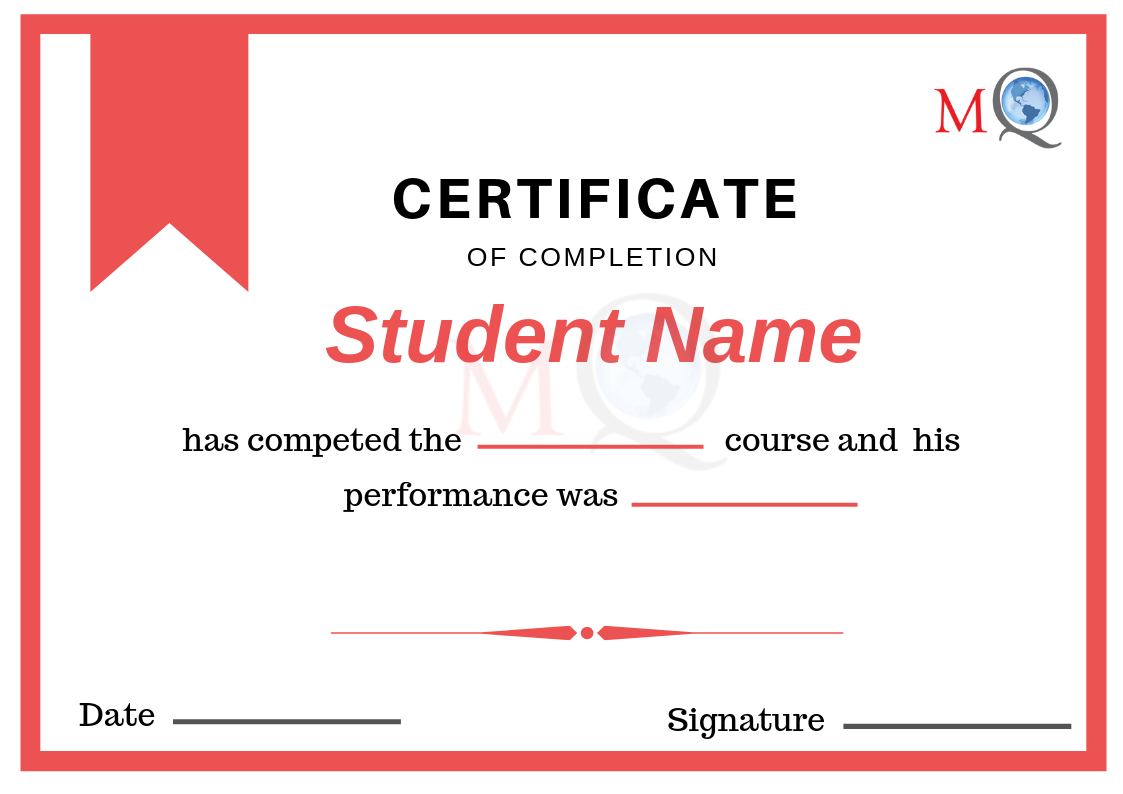
Who Should Learn a QTP UFT Training Course?
- Any graduates
- Freshers
- People with knowledge in Python and Java programming languages.
- People who wanna pursue a career in automation engineering
- Quality analysts
- Manual testers
- People who are looking to upskill their skillset can take up the course.
Skills you will gain from our QTP UFT training
- Hands-on experience with automation testing tools.
- Implement programs using descriptive programming.
- VB scripts for testing.
- Practical knowledge in Xpath in UFT.
- Creating user-defined and generic functions.
- Practical experience in working with Advanced VB Scripting.
- Synchronize and configure tests.
- Analyzing transactions.
- Develop data driven tests.
- Work with RegExp objects.
- Working with web tables, child objects, AOM scripts.
Career opportunities after taking the course
- QTP UFT Automation tester.
- Automation QTP UFT engineer
- Automation testing analyst
- QTP UFT Tester
- Test automation architect
- QTP UFT Technical Lead.
FAQ
What are the prerequisites for the course?
People with basic knowledge and understanding of manual testing would be highly beneficial.
Do you offer a demo class?
Yes, at MindQ we offer a demo class for the courses that we have to help give the candidates an understanding of how we function and train. We can arrange a QTP UFT demo class for the interested candidates
Will I get a refund if I drop out of the training program?
You can only get a refund within the first 3 days of enrolling in our training program after which no refund can be issued.
What if I miss a class?
You can always attend our next live batch or we can provide backup classes for you as well.
Should we learn C or C++ programming language before enrolling in the QTP UFT training program?
QTP supports JavaScript, VB script and pearl script so there is no particular requirement for it.
Will I get a certificate?
Yes of course, we provide our students with a QTP UFT course completion certificate.
Training Features
We offer a wide range of high quality teaching combined with practical, extra-curricular activities.
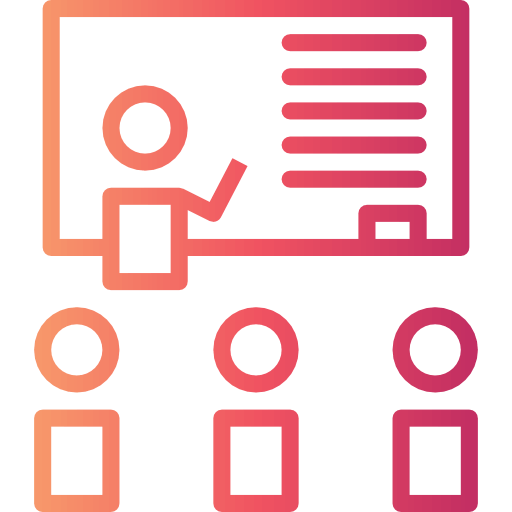
Instructor-Led Training Sessions
Our trainers are highly equipped with experience of over 12+ years and will be available to clarify and confirm any queries and details regarding the courses.
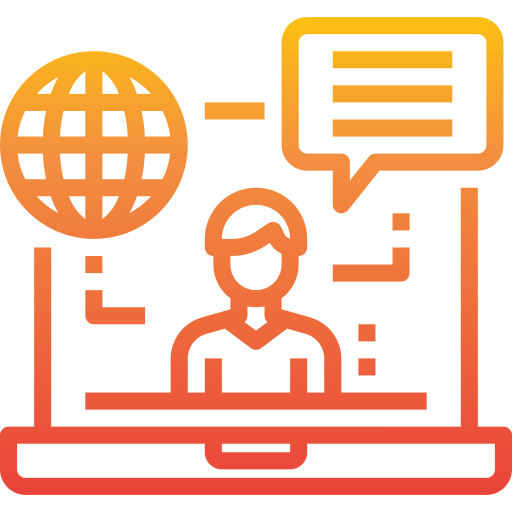
Expert Trainers
We have nothing but the BEST in the field of software. Our trainers are real-time experts with an impeccable record of training students, professionals and corporates.
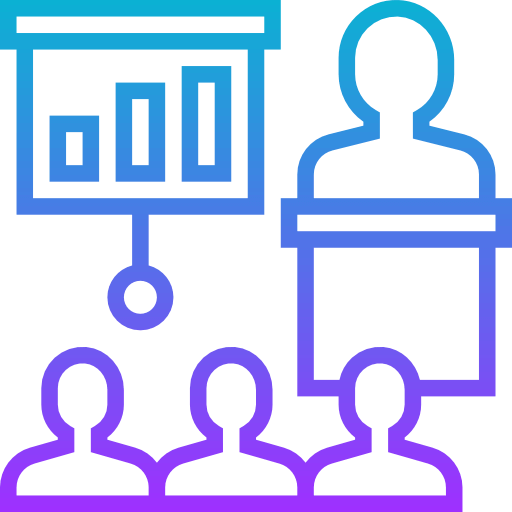
Flexible Schedule
We organize classes throughout the day at our scheduled timings. You can opt in for a demo according to your plan and schedule.
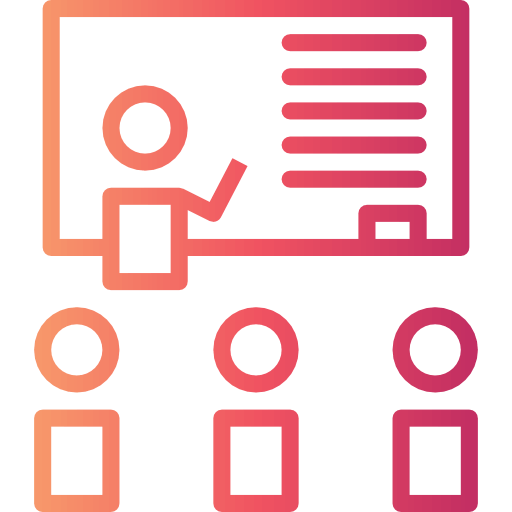
Industry Specific Scenarios
Since our faculty belongs to the software industry, our trainers are fully aware of the concepts, upgrades and skills required in the market. They teach according to the industrial standards.